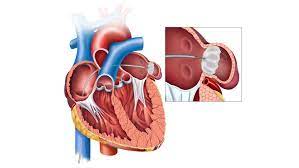In the digital age, safeguarding your Windows 11 key is crucial to ensure the security and functionality of your operating system. This key, a unique alphanumeric code, is essential for activating and verifying your copy of Windows 11. Losing it or having it compromised can lead to significant hassles, including potential data breaches or the need to purchase a new license. Here are some best practices for keeping your windows 11 key safe and secure.
Store Your Key in a Secure Location
The first step in protecting your Windows 11 key is to store it in a secure location. Avoid keeping it on your computer or online storage services that are not encrypted. Instead, consider using a dedicated password manager that encrypts your data. This way, you can keep your key along with other important passwords in one secure place. If you prefer physical storage, write down the key and store it in a safe or locked drawer.
Avoid Sharing Your Key
Be cautious about sharing your Windows 11 key. Only provide it to trusted individuals if absolutely necessary. Avoid posting it on public forums, social media, or any other platforms where it might be exposed to unauthorized users. Sharing your key with untrusted sources can lead to unauthorized use and potential security issues.
Enable Two-Factor Authentication
Although two-factor authentication (2FA) doesn’t directly protect your Windows 11 key, it adds an extra layer of security to your overall online accounts. By enabling 2FA on your Microsoft account, you reduce the risk of unauthorized access. This added security measure ensures that even if someone obtains your key, they would still need additional verification to gain access to your account.
Monitor Your Account Activity
Regularly monitor your Microsoft account for any suspicious activity. Check for unauthorized logins or changes to your account settings. Promptly addressing any unusual activity can help prevent potential misuse of your Windows 11 key.
Back Up Your Key
In case of accidental loss or damage, having a backup of your Windows 11 key is essential. Make sure to keep a backup copy in a different secure location from the primary one. This practice ensures that you can quickly recover your key without any hassle if needed.
Update Security Software Regularly
Ensure that your security software is up-to-date to protect against malware and cyber threats that could compromise your Windows 11 key. Regular updates to your antivirus and anti-malware programs help maintain a robust defense against potential threats.
By following these best practices, you can keep your Windows 11 key safe and ensure that your operating system remains secure and functional. Properly managing your key not only protects your system but also contributes to your overall digital security.